LangOver 5.0.60 review
LangOver is the proficient tool capable of quickly converting your text between different languages.
Add an extra feather to your productivity with this exclusive tool that provides the most easiest way to convert your text quickly between languages. This exclusive software is perfect to fix text wrongly entered because the keyboard layout was in a wrong language. All you need to do is just click "F10" and your text will be fixed. With support for any language, this tool includes features like: ability to mix-up between languages by using F10, supports any language, converts from any language to English, and from English to any language, use the "SHIFT+F10": for converting upper / lowercase text, Use "F6": For reversing a text, and much more.
LangOver, the must have language translator is perfect with: customized hotkey, language indicator, and a multi-lingual utility.


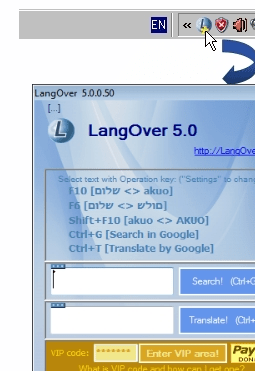
User comments